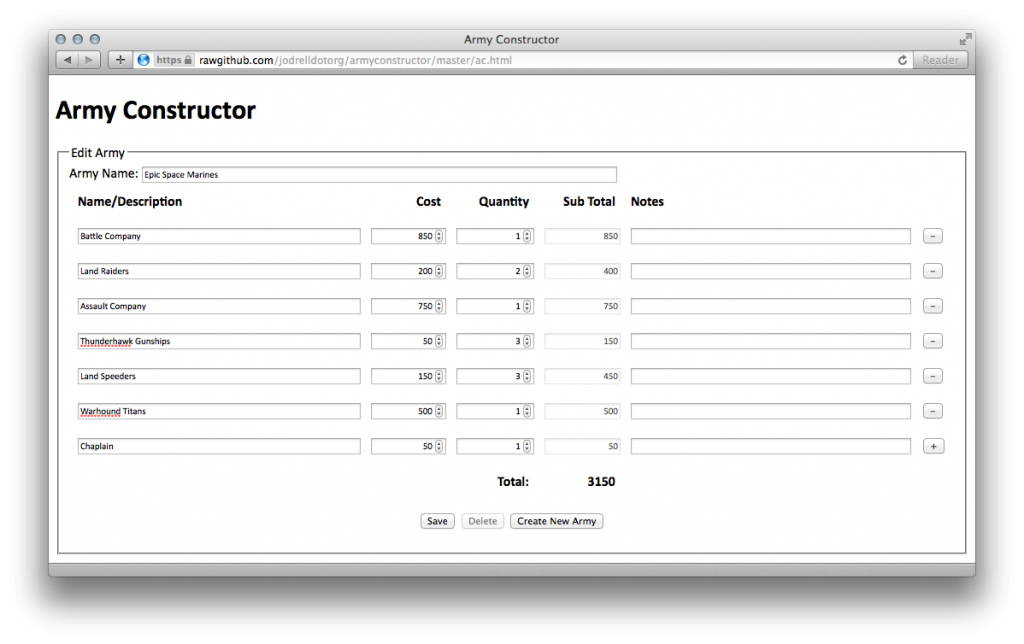
For some time I've had an itch that I've wanted to scratch. There are quite a few army list creator tools, and they are generally pretty good - Army Builder and Battlescribe come to mind - but they just don't quite fit what I've been looking for.
Ever since I got my first PC I've been using Excel to create army lists. Excel is at one end of the spectrum: the UI is about as simple as it gets, but you can use a formula to automatically calculate your points total for you. At the other end of the spectrum you have the purpose-built army list creators, which essentially do the same thing, but come with special knowledge of the particulars of each game system, so that it's impossible to create an "illegal" list.
Despite knowing about and using programs like Army Builder and Battlescribe, I still find myself using Excel when I'm writing an army list. These are the reasons why:
- I prefer simple tools to complex ones
- I like working out the complexities of list building myself, I want to know why I can't take a certain unit or piece of wargear, rather than having a program tell me that I can't
- While I can print or export a PDF, I can't make changes without going back to the computer, and I don't normally take my laptop to a game (although I guess I can scribble on a printout, but that means I have to remember a pen)
I decided to find out if I could find some sort of middleground between Excel and the dedicated list creators: something that knew that it was an army list creator, but didn't get in the way.
I knew I wanted to make it a web app: that way it would run on any device with a semi-modern browser. But I didn't want to have a server-side app that required that I run a web service: I wanted to put it all in the browser for the user to carry around with them. That would also allow the app to be run offline (I've often had connectivity problems when I turn up at a venue for a game).
After a few hours' frantic hacking, I've come up with something that I think is good enough to share. Behold, the Army Constructor. If you're not a computer programmer, that link won't mean much. So let me explain:
- If you just want to try it out, click here.
- You can download a copy of Army Constructor (go here and save the file using Ctrl-S or ⌘-S) to your computer and then run it by opening the file in your browser.
- If you have your own web server, you can upload it and run it there. If you have Dropbox, you can put it in your Public folder or run it from the Dropbox server.
- If you know JavaScript and HTML5 you can modify it to suit your needs, and then send me a pull request to share your enhancements with everyone else.
Army lists created using this app are persistent, without using a server to submit and retrieve the data from: it's all stored in your browser. However, your browser restricts access to data based on domain name. This means that if you create an army list from a web page on a remote server and then take a copy of the page to use offline, your army list won't be available. The Import and Export functions can be used to copy your army lists between copies on different servers or on your local hard drive (technical note: the export format is a JSON string which is Base64-encoded to avoid copy-and-paste errors).
Please try it out and let me know what you think!
